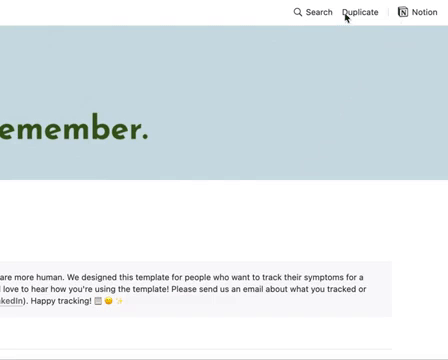Symptom Tracker (Notion Template)
Our team at Wingspan Health created a Symptom Tracker Template for the all-in-one workspace for your notes, tasks, wikis, and databases – Notion!
The Gist
We designed this template for people who want to track their symptoms for any particular health condition. If you’re also just curious and want to be more mindful of the every-so-often symptoms that you’d like your healthcare provider to check out, try it out too!
Wingspan’s Symptom Tracker Notion Template
How to Access and Get Your Own Copy of the Symptom Tracker
Go to this link 👉 Symptom Tracker (Notion Template)
Click Duplicate on the top right to make a copy of the Symptom Tracker.
How to Duplicate the Symptom Tracker Template in Notion
How the Symptom Tracker Works
Whenever you experience a symptom, you will make an entry with the log in the date, symptoms, possible causes, how it impacted your day and any additional notes.
The data from the form is stored as an ordered list on the “📋 Entries” page and then summarized on the “📊 Symptoms” page in a digestible dashboard.
The table shows insightful information about your symptoms like the sum of the number of entries for certain symptoms, all of the actual entries for one symptom if you want to drill down into the content, along with all of the unique entries you’ve added for impact, suspected causes, and notes.
1) Enter All Your Symptoms.
Enter all of the symptoms that you would like to track on the “📊 Symptoms” page under the “Symptoms column” one for each row.
Entry of Symptoms on the “📊 Symptoms” Page
2) Log Entries Whenever You Experience a Symptom.
Press the New button on the top right of the table to open up a form for you to fill out an entry whenever you experience a symptom(s) on the “📋 Entries” page.
Logging in Entry on the “📋 Entries” Page
3) Discover Insights About Your Symptoms.
Check back to the “📊 Symptoms” page with updated information about all your symptom(s) and discover insights about your symptoms.
Viewing the Dashboard on the “📊 Symptoms” Page
We'd love to hear how you're using the template!
Please send us an email about what you tracked or learned about yourself at hello@wingspan.com.
Or! Send us a DM or mention us on social media (Twitter / Instagram / TikTok / LinkedIn).
Happy tracking! 📋 🙂 ✨
About Wingspan Health
Wingspan Health is a healthcare management tool that organizes your medical information in one place. We connect all your online doctor accounts in one place and help you make use of it. Our tool is currently accessible through our website and is free for all users.
Wingspan = A Full Picture of Your Health
Symptom tracking is just one piece of your health. Organize all of your medical records in one place to see a bird’s eye view of your health by linking your patient portals on Wingspan. Click the button below to see how Wingspan works.
You May Also Like
Explore some of our other articles and tools to help you navigate healthcare.